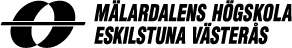
Communication & Collaboration
A good study form for students is cooperation. Talking about and reading each other's work in a group are examples of good cooperation.
Communication between team students
Communication with Skype for Business is used. In addition to the audio conference, you can start a video conference and share your display's contents to each other. Prerequisite for this is, of course, access to a properly installed microphone and video camera. The group should establish communication as soon as possible.
Communication between the student-teacher
If you get stuck with any lab you can easily connect to me as a teacher and share your screen. Together, we walk through the problem and try to solve it. I use Skype for Business on an dayly basis. Contact me to get user information.
The initiative for communication if help is needed, starts with the student. It can be questions, explainations et cetera..
Communication from teacher to student
All communication from the teacher to the student is via with the school's email and always as a secendary way via private e-mail address. Messages are therefore only sent out to your school-mail address . Make sure you can access your email at school. Read more.
Collaboration between team students
Read what Malardalen University says about Office 365, Onedrive and Skype Office 365 service.
Log in with the school email and password and download your edition of Office365 and Skype for Business.
Course Info
Academic work
Examination
Study week
- Mälardalen University |
- Box 883 |
- 721 23 Västerås/Eskilstuna |
- 021-10 13 00, 016-15 36 00 |
- info@mdh.se |
- About the website
