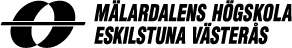
Literature Studies Week 2
This study week is devoted to an overview of how to project a web assignment. This course uses HISU method dispite the fact that course literature describes other forms.
Proposed time: at least 15 hours.
This weeks studies is linked to Learning Objective 11.
Hereafter, I assume that you have contacted your group members on Teams.
Weekly Planning 4-10 Apr
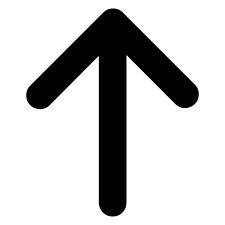
This week is devoted to the following areas ...
- HISU project method
- Brainstorm
- Literature Studies and Group Discussions - Chapters 5-6
HISU project method
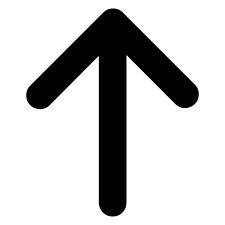
Phase 1 - Research - HISU Method
What should be communicated, and to WHO?
Often, the first task in a project work is to find out what the task is. In addition to putting together the "team" and book work hours as needed et.c. knowledge of the web sender's "brand", its target group, the purpose of the web communication and what the communication should consist of.
This is a pure collection of information. In this phase, no design decisions are made.
Phase 2 - Strategy - HISU Method
HOW will the communication be conducted?
Chapter 2 of the course literature deals with inventory for who you design. How you for example can use Personas are audience stand-in's. Scenarios are short stories that places personas and demonstrate what drives our users. This phase introduces to sketches, prototypes and wireframes that can be user tested.
Operational or Strategic Work?
- Strategic - Includes all planning work, both daily and month planning. Initiates the project.
- Operational - all practical tasks. Building on strategic decisions.
Creating a strategy for the group and the project is to be effective. Without strategy, nothing will be operational work. Therefore, determine in detail HOW the website should communicate, determine the strategy in the form and in the communication.
After decision on strategy and concept (theme), decision making is taken.
Phase 3 - Design & documentation - HISU method
You know "WHAT" to be communicated to "WHO" and "HOW". Here production is happening, often iterative
When the group made its research and decided on strategy, it's time to roll up the sleeves. The operational work of building structure, design and content begins first in this phase. Both work in progress and deliverables should be tested on people outside the group.
Phase 4 - Presentation - HISU Method
Production is complete, this brings together arguments for all designs
When the site is ready for presentation, all significant arguments for the design selection must also be reported. Read more about performance phase below.
Brainstorm
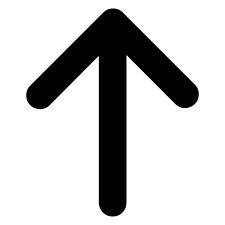
A good method for growing ideas in a group is the Brainstorm method
- Define frame for the current brainstorm. Create a prerequisite for documentation
- Throw out thoughtful, eye-catching, feasible, crazy ideas
- During the current brainstorm, build on each other's ideas. Negative attitudes are not allowed
- Exit brainstorm mode
- Wash out, pick up the best solution/solutions
- Then be clear about what idea was going to live on
Literature Studies
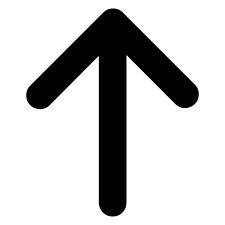
Study Chapter 5
Chapter 5 deals with the various components/components of the overall work of an organization's website. Which Strategic words should be active Are found to be found by search engines? Building from scratch or using CMS? File structures, etc.
Discuss and agree in the group by answering the following questions together ...
- In larger organizations with many departments, several employees can join and write content websites. How can such a structure be organized as to ensure high quality in the writing?
- You sometimes encounter the term "semantic markup", ie HTML. What is this and what's the benefit of it?
Study Chapter 6
Chapter 6 is about building web pages. It is designed to work best for people's mental decoding, what can be done to guide the eye. Here are components like ...
- Header
- Footer
- Main Content
- Browse
- Breadcrumb
- Responsive Design
- Design for start, category and detail pages
- etc.
Discuss and agree in the group by answering the following questions together...
- The CSS3 technology for creating dynamic widths on a web page occurs with help of Media queries (this we will study in detail later in the course). What widths, in pixel size, are common to determine if it's a mobile phone, tablet or desktop screen?
- What states the literature about placing navigation elements to left or right?
- The literature mentions "the fold" as the name of the boundary of what we, as web users, can not see until we scroll down. Give some arguments for why we should avoid this, also give some arguments for when we can use scrollable web pages.
Course Info
Academic work
Examination
Study week
- Mälardalen University |
- Box 883 |
- 721 23 Västerås/Eskilstuna |
- 021-10 13 00, 016-15 36 00 |
- info@mdh.se |
- About the website
